Find and fix errors in Joomla
If a Joomla website is not displayed correctly or not at all (e.g. white page), the causes can be very diverse. Sometimes a warning or an error message appears that can provide information on the cause of the error. If this is not the case or if it does not help you, you have to carry out a detailed error analysis. To do this, you have to display the so-called call stack and then analyze it..
Display of the Call Stack
In order to display the call stack, you first have to activate the debug mode in the Joomla backend and increase the error reporting:
System -> Global Configuration: TAB "System" : Set "Debug System" to "yes"!
System -> Global Configuration: TAB "Server" : Set "Error Reporting" to "Maximum"!
Alternatively
Alternatively, you can make these settings directly in the configuration.php by changing the following entries:
Joomla 3:public $debug = '1';
public $error_reporting = 'maximum';
Joomla 4:public $debug = true;
public $error_reporting = 'maximum';
Note: The file permission of the configuration.php is 444 (chmod). These must be set to 644 (chmod) before saving. Then the file permission must be reset!
Now call up the faulty website! The so-called call stack will be displayed, which will help you to find the cause of the problem.
Analysis of the Call Stack
The call stack is a list that shows the way to the error. It must be read from bottom to top. The error is not necessarily in the top line. An extension often triggers an error that only takes effect further up in Joomla. The call stack therefore only gives indications of a problematic extension, which can usually be found in the lines below the top line.
Furthermore, more detailed errors in database queries can also be displayed.
Important: The changed settings in the Joomla configuration must be reset after the analysis!
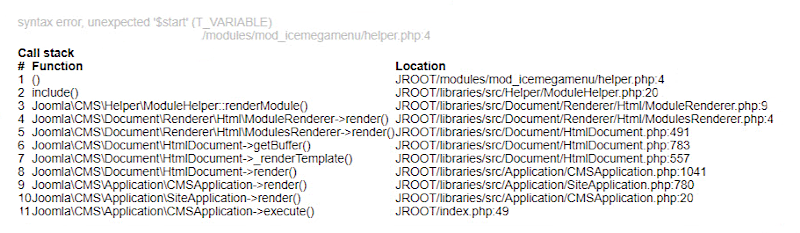
The call stack is not displayed (template problem)
It can happen that the call stack is not displayed despite the changed settings in the Joomla configuration. This is not a problem when using the Protostar template, as the Joomla error page is used here and displays it. If, on the other hand, you use a different template, it may be that this has its own error page, which does not display the desired data.
In this case you have to deactivate the error.php in the template directory of the corresponding template by simply renaming it, e.g. to error_xxx.php. This will automatically use the Joomla error page.
Further options for error reporting
At this point, the other options for error reporting should be mentioned:
System Default: The PHP standard setting is used (e.g. from php.ini)
None: No error messages are displayed (suitable if the page is running without errors)
Simple: Warnings and fatal PHP errors are displayed
Maximum, Development: Notes, warnings, errors and fatal errors are displayed
Notice! The "Maximum" setting is absolutely necessary for detailed error analysis!




